



Make dozens of realistic videos with one AI Persona
Streamline content creation and expand your team of presenters
Enhance every video with a virtual version of yourself
Tired of struggling with perfect lighting and challenging recording conditions? Eliminate the endless cycle of retakes and bulk recording with an AI Persona. Simply record one video to train your AI Persona, and effortlessly generate lip-synced videos featuring a cloned version of yourself.
Your AI Persona delivers every script with precision, no matter how complex the topic, and can be integrated into any of your Kapwing projects with the background removed. Enhance tutorials, product demos, explainer videos, and B-roll-heavy content by adding a human touch to every video regardless of your time constraints.

Build out a video library with a consistent face
Using an AI Persona, creative teams can ensure that serial content is regularly updated without breaking brand consistency. Lecturers, thought leaders, executives, and politicians can regularly create video content from just a script, blurb, or voice memo.
Kapwing’s advanced voice technology ensures your speaker's pitch, tone, emphasis, and intonations remain the same across videos. Whether you're creating educational content, promotional videos, or engaging social media posts, your AI Persona will maintain the same high standards of delivery.

Find the right presenter for every video project
Kapwing’s library of 52 AI Avatars offers a diverse selection of male and female voices, covering various ages, nationalities, accents, and diction styles. Generate videos with a more authoritative voice for corporate presentations, a friendly tone for social media content, or a specific accent to resonate with a regional audience. Whatever your project, Kapwing has the right personality, including presenters with green screen backgrounds for easy video background removal.

Automatically lip-sync videos without editing experience
No matter your level of editing experience, ensuring your AI Persona has accurate lip-syncing is as easy as clicking one button. Video output looks realistic, maintaining the credibility and professionalism of your message.

Join a diverse community of storytellers
Millions of creators use Kapwing's AI Person Generator
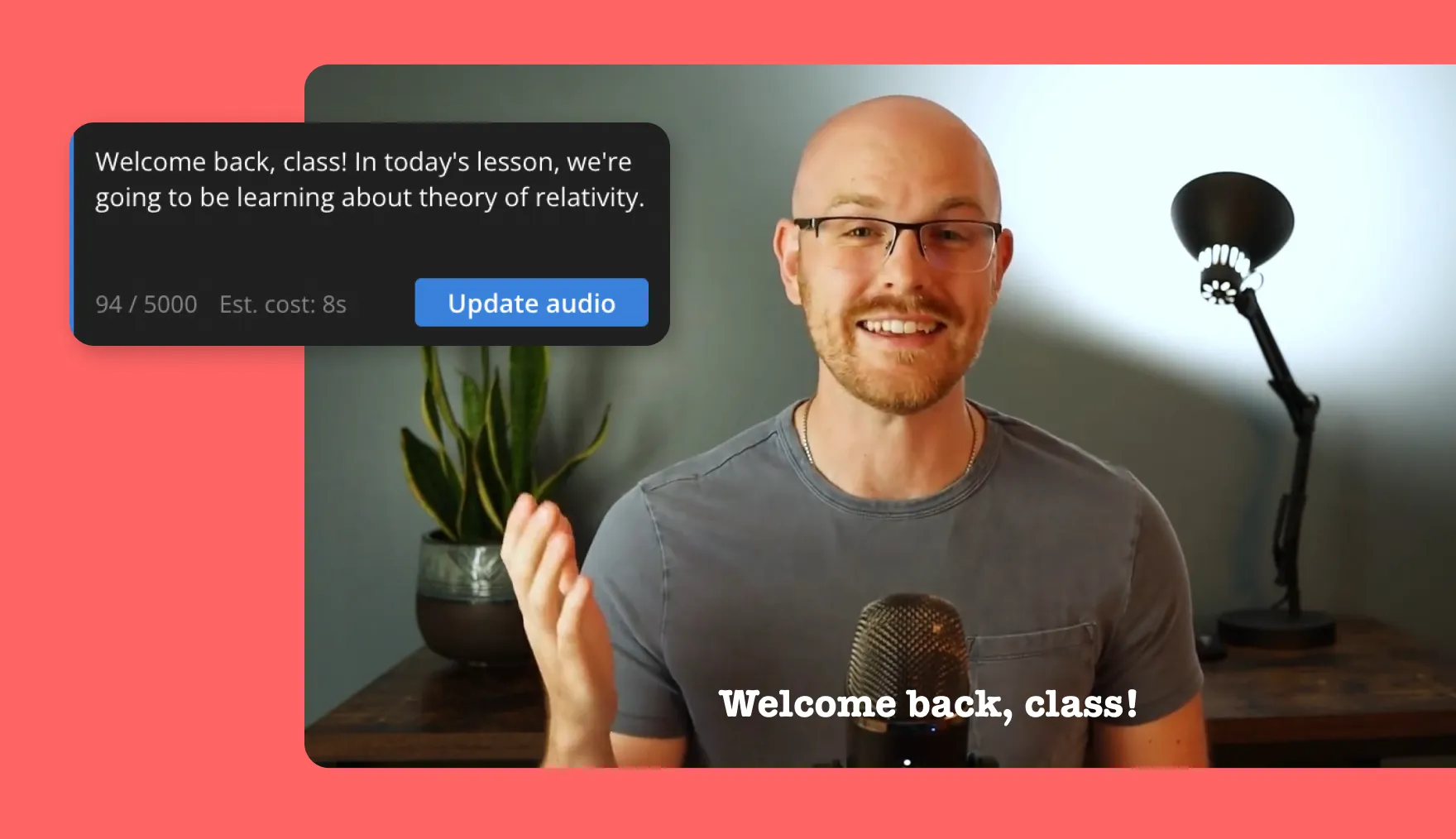
Online Courses
Coaches, educators, and thought leaders use Persona-generated videos to create engaging, personalized learning experiences for students in modules and MOOCs

Marketing Campaigns
Marketers use Kapwing's AI Persona Generator to incorporate human avatars into ads, promotions, and targeted creative content for different market segments

Tutorials
Customer success and support teams create a group of AI Personas to use for a range of tasks including how-to videos, product updates, and Help Center content

Social Media Clips
Influencers, politicians, and online personalities leverage Kapwing's AI person maker to create snappy social media videos and respond to the latest trends and viral stories

Article to Videos
Journalists and bloggers leverage Kapwing's AI to help convert written content into engaging visuals, combining B-roll with a video presenter and subtitles

Presentations
HR and L&D teams use Kapwing's AI person creator to enhance presentations, design policy videos, and develop professional development materials to engage employees

Online Announcements
Executives and communications teams craft online video announcements and emergency communication for TikTok, Instagram, Facebook, and LinkedIn using Kapwing

Brand Partnerships
Business development and sales reps announce, welcome, and onboard new partners with videos powered by Kapwing's AI Person Generator

Product Demos
Entrepreneurs and small business owners use AI Personas to promote new services and products or mass-produce demo videos with a like-like presenter
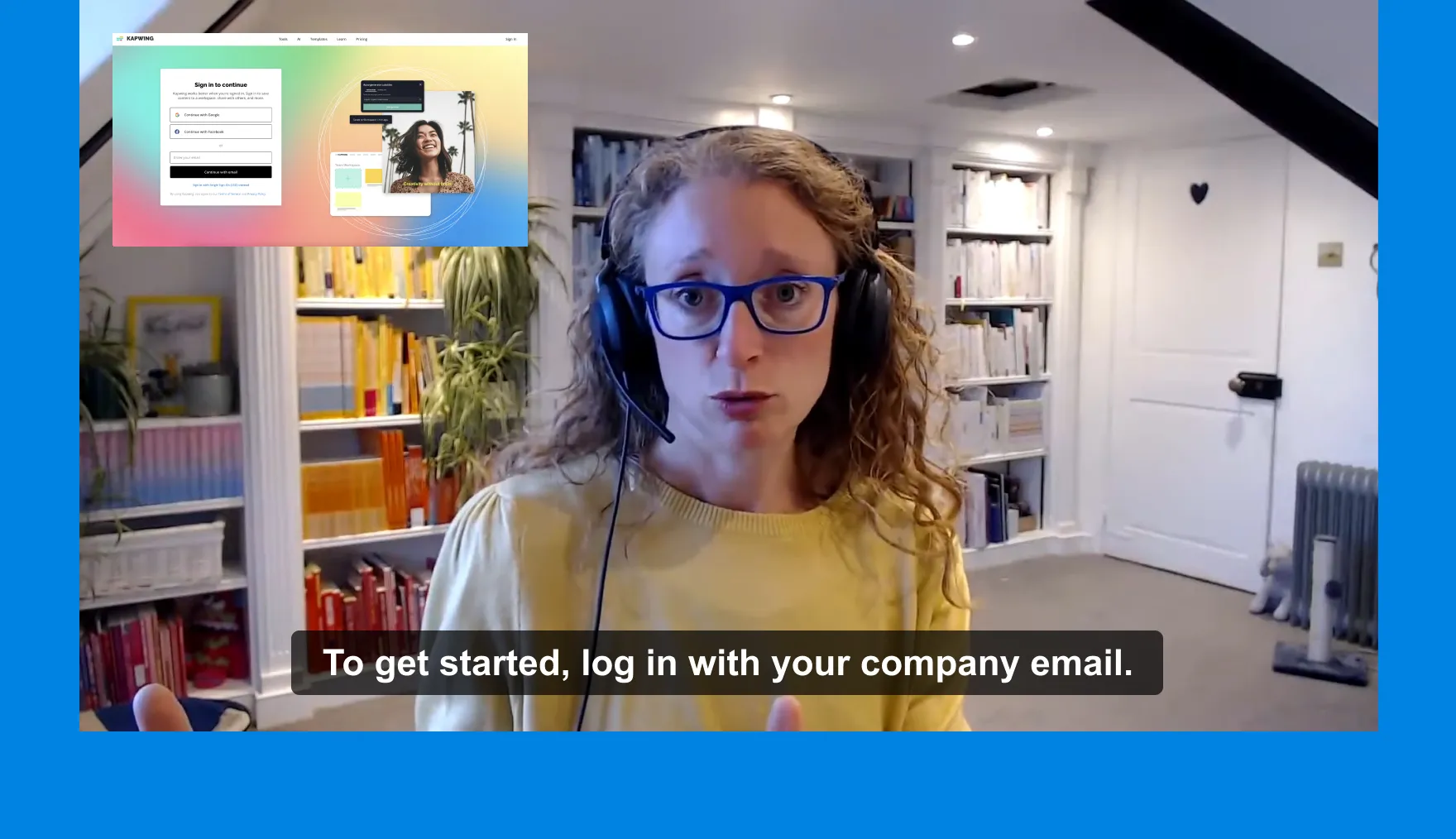
Training Videos
HR and L&D teams enhance presentations, design policy videos, make how-to explainer videos, and develop professional development materials to engage employees
Tools to fine-polish your AI Persona
Customize your video with professional editing features

Teleprompter
Open Kapwing's "Record" tool and use the 'Teleprompter' feature. This way you can create a clear and concise video file, perfect for cloning as your new AI Persona.

Add Text
Use "Text Tool" to showcase organized headings, sub-headings, sections, and additional text. Choose from a selection of templates that mimic social media handles, adding realism to your clone.

Auto-subtitles
Enhance your AI Persona video with dynamic editing tools such as the "Subtitles" feature. Select your preferred font, color, and transition for a polished result.

Smart Cut
Improve the flow of your AI Persona's voice. Use Kapwing's "Smart Cut" feature to automatically detect and remove silences, ensuring a fine-tuned audio finish.
.webp)
Background Music
Add your favorite song to keep your video engaging, or choose from Kapwing's library of royalty-free background music to adjust the mood

Sound Effects
Quickly add royalty-free sound effects to your AI Persona video and instantly capture your audience’s attention. Boost watch times with sounds that resonate across any platform.
HOW TO CREATE AN AI PERSONA

- Create or choose Persona
Film a video (15 seconds minimum) to train a custom AI Persona. Upload or record your voice and name the Persona. Or, choose a voice from the stock library in the Persona tab.
- Input the script
Type the text that you want the Persona to read aloud. Kapwing will generate the speech, attached to an unsynced video layer. Make other edits you want, combining Persona videos with B-roll, music, text, subtitles, and more.
- Export your video
Select 'Export Project' to sync the voice and video together, then download and share
What's different about Kapwing?
Frequently Asked Questions
Is it free to use an AI Persona?
Yes, the AI Person Generator is free for all users to try. On a free account, you can use a stock AI Persona or create a self-clone to generate up to 1 minute of lip-synced speech. Upgrading to a Pro Account unlocks 15 minutes of generation per month and access to all premium voices.
Is there a watermark on exports?
If you are using Kapwing on a Free account then all exports — including all AI Personas — will contain a watermark. Once you upgrade to a Pro account the watermark will be completely removed from your creations.
What is an AI Persona?
An AI Persona is a digital avatar created using AI. Kapwing has two types of Persona offerings: cloning yourself or using a Stock Persona. You can clone yourself into a Persona by uploading a video speaking to camera. Kapwing's Stock Personas are real people from a diverse range of backgrounds.
Can I create deepfake videos?
Yes, you can create deepfake videos of yourself, by using videos of people who have given you explicit permission, or using Kapwing's list of Stock Personas. Deepfake videos are not illegal and there is no federal legislation in the United States. However, using a celebrity or anyone else you do not have permission to use, is prohibited and against Kapwing's Terms of Service.
Can I create a group of AI Personas?
Yes, you can create multiple AI Personas by uploading various recordings — it's not limited to a single clone. For marketing and content creation teams, Kapwing enables you to have a personalized clone for every team member.
How many stock AI Personas does Kapwing have?
Kapwing offers 52 diverse AI Personas, powered by ElevenLabs, one of the world’s leading AI text-to-speech platforms. Our extensive library includes avatars with a wide range of ages, voices, genders, narration styles, and accents, ensuring there’s a perfect fit for any project. Some avatars also feature green screen backgrounds, providing flexibility for seamless integration into any of your projects.
How long does it take to create an AI Persona?
Kapwing’s generation process is impressively fast. Unlike tools like Synthesia, which can take a full business day to create an AI Avatar, Kapwing completes the task in just 5–10 minutes. Once your Persona clone is ready, generating its dialogue for a new transcript typically takes another 5–10 minutes, depending on the length. With Kapwing, the entire process is completed in minutes, not hours or days.
Kapwing is free to use for teams of any size. We also offer paid plans with additional features, storage, and support.