.webp)
From script to video in one click
Use AI to generate detailed visuals in seconds
Reduce workflow with instant video creation
Kapwing’s AI Script to Video Generator saves content creators hours by instantly transforming scripts into multimedia-rich video content.
Just paste your script into the AI Assistant, Kai, and watch it turn into a high-definition video with voice over, visuals, subtitles, background music, and smooth transitions.

Professional results for every experience level
The turnaround from script to AI-generated video is effortless, requiring no prior video editing experience. Tell Kai the aspect ratio you need before generating to ensure a streamlined creation process and a perfect fit on Instagram, TikTok, and YouTube.
Once the video has been exported, you can instantly share it on social media without leaving Kapwing's online editing suite.

Automatically match any script with B-roll
Kapwing’s B-roll Generator will match your topic with relevant videos and images during the generation process, saving you from expensive image licensing sites.
Whatever your topic or script, quickly create videos from 15 seconds to 1 minute, perfect for TikTok and YouTube Shorts. Or, work on longer projects like infomercials, adverts, PR stunts, and marketing videos up to five minutes in length.

Maintain brand style with customizable edits
Your AI-generated video provides a multimedia-rich base for personalized edits. Choose from a variety of easy-to-use and free editing tools to enhance visuals and audio, ensuring each piece aligns with your brand's identity.
Save your brand’s colors, fonts, and subtitle styles to a custom template for use in future script-to-video projects.

A community of creators empowered by AI
Millions of people create AI-generated videos with Kapwing

Podcast Promo Videos
Podcasters use Kapwing's AI Script to Video to transform their scripts into engaging video teasers, making it easier to attract listeners on social media

Customer Testimonials
Communications professionals transform commercial copy into review videos for their websites

YouTube Shorts
Kapwing's AI Script to Video is the perfect tool to assist YouTubers in their creation journey, especially shorter 1-3 minute formats like Shorts
.webp)
Instagram Videos
Influencers and content creators create eye-catching videos for platforms like Instagram, saving time and maintaining consistency in brand messaging

Vlogging
Vloggers use the Kapwing's AI to generate visually engaging intros, speeding up the editing process and enhancing storytelling

Press Announcements
PR Executives rapidly produce professional video announcements or press releases with Kapwing's AI Script to Video
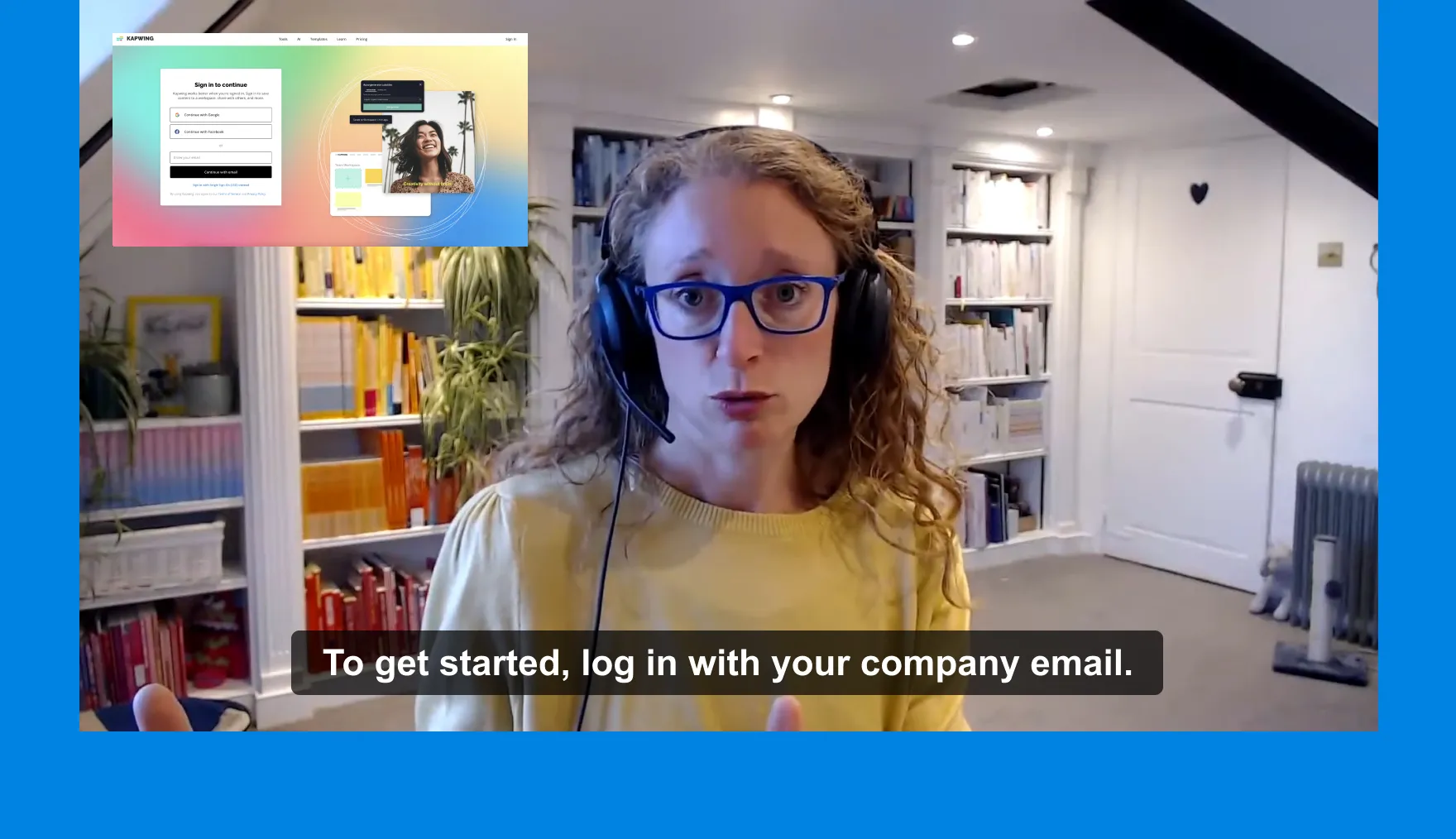
Training & Tutorials
It's easy to generate training and tutorial material for HR teams looking to simplify the process of developing educational content for employees

Marketing & Video Ads
High-quality promotional videos help businesses market their products without a large budget

Online Course Content
Online Coaches transform course outlines into polished video lessons, enhancing the learning experience for students

Educational Videos
Educators and teachers convert scripts into video content to help keep students engaged and make complex topics easier to understand

F&Q & Help Videos
Turning common FAQs into video content makes it easier for customers to find solutions and reduces the burden on support staff

Sales Pitches
Sales Reps convert their pitch scripts into persuasive videos that help boost engagement with potential clients

News Content
Converting written news content into quick, informative video summaries is an easy way for media companies and journalists to reach new audiences
How to Create Videos From ScriptS
- Open Kai
Start by opening Kapwing's AI Assistant, Kai.
- Paste script
Paste your script into the text box and push 'Generate'. You can give Kai further context with guidance on the aspect ratio, b-roll, voice over, background music, and subtitles.
- Generate video
Select 'Generate Video' to complete your project. Finally, export and download or add further edits.
Turn ideas into content within seconds
AI Video Generator
Generate complex videos from simple text prompts. Describe your topic and Kapwing will create a video up to 5 minutes long, auto-adding voice over, subtitles, and B-roll.
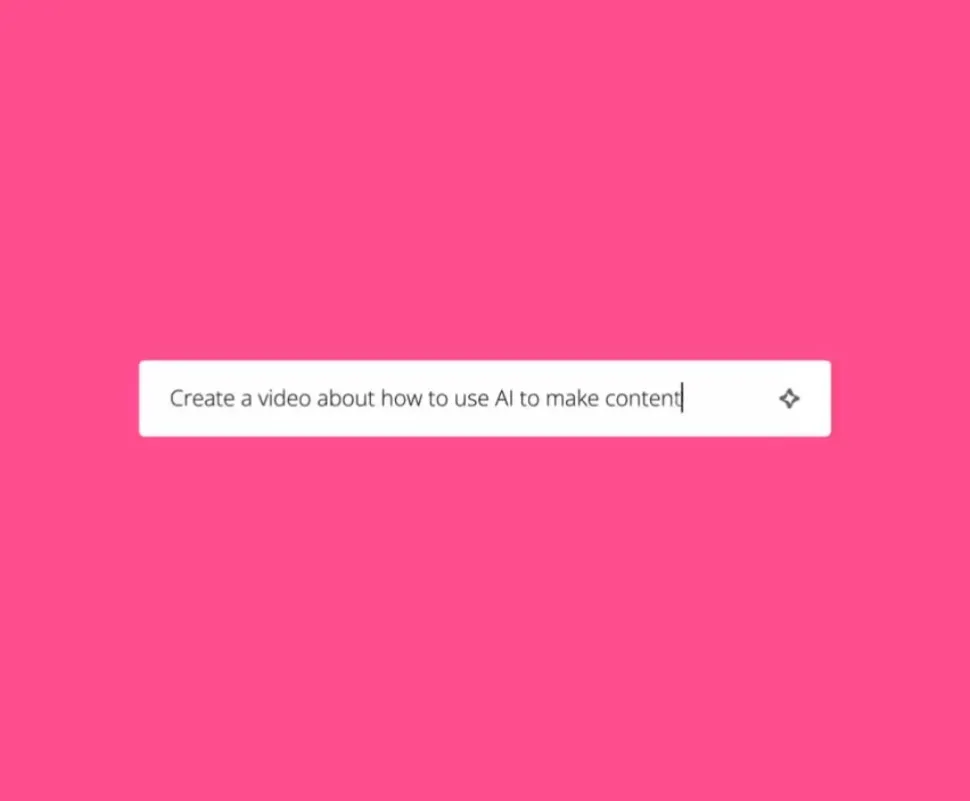
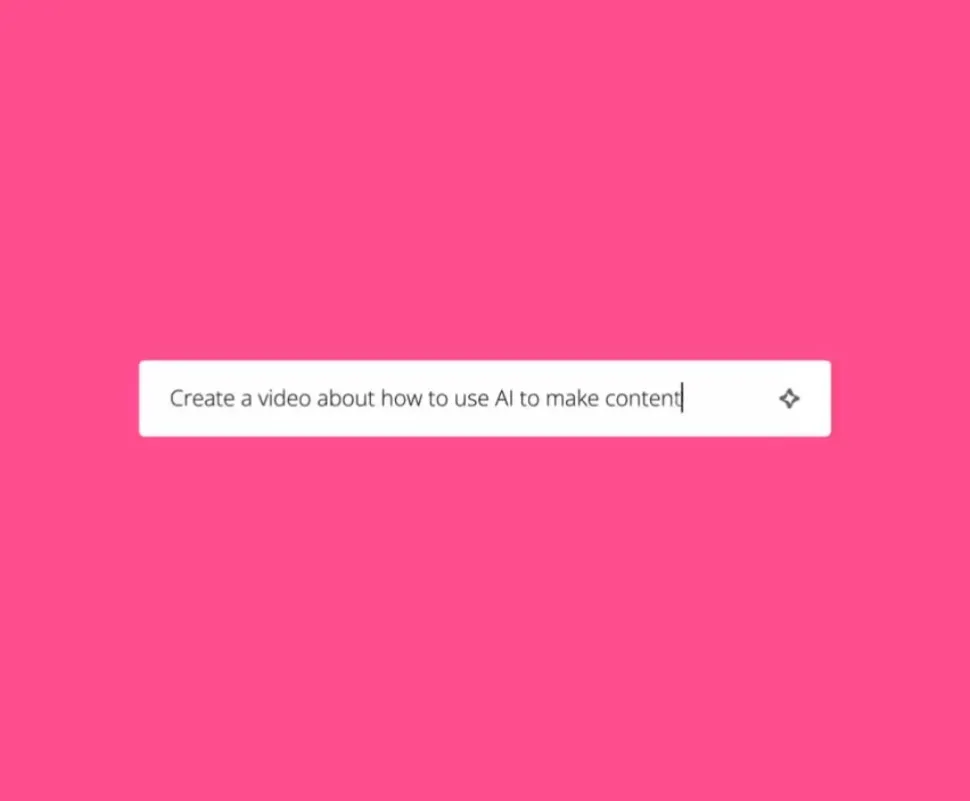
AI Video Generator
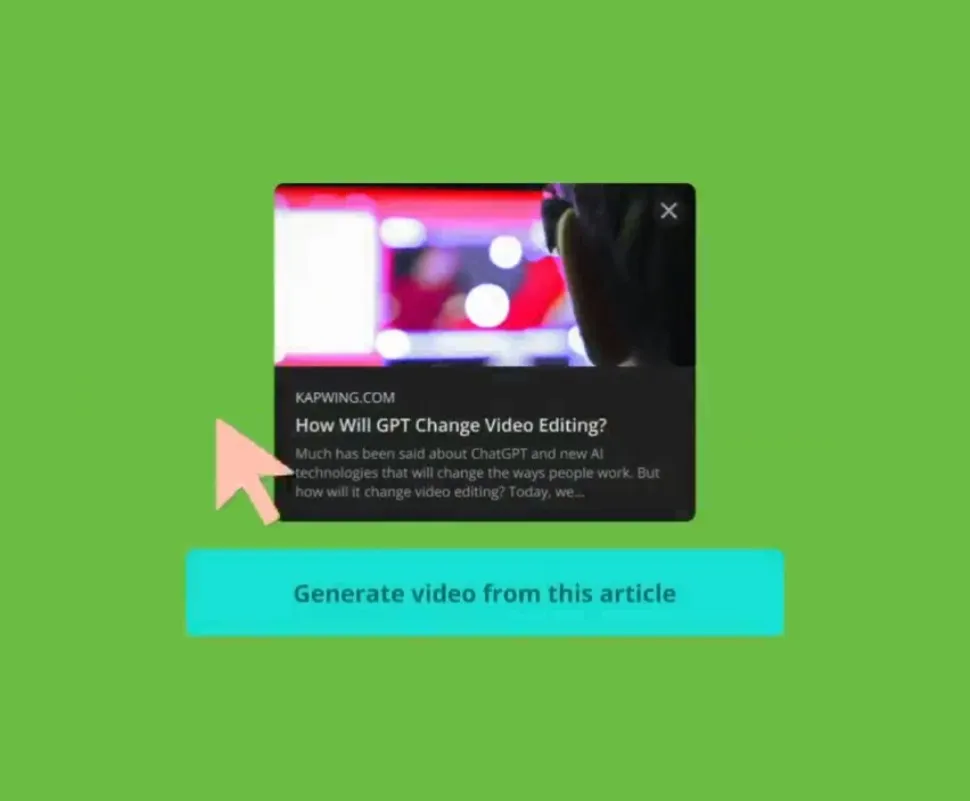
AI Article to Video
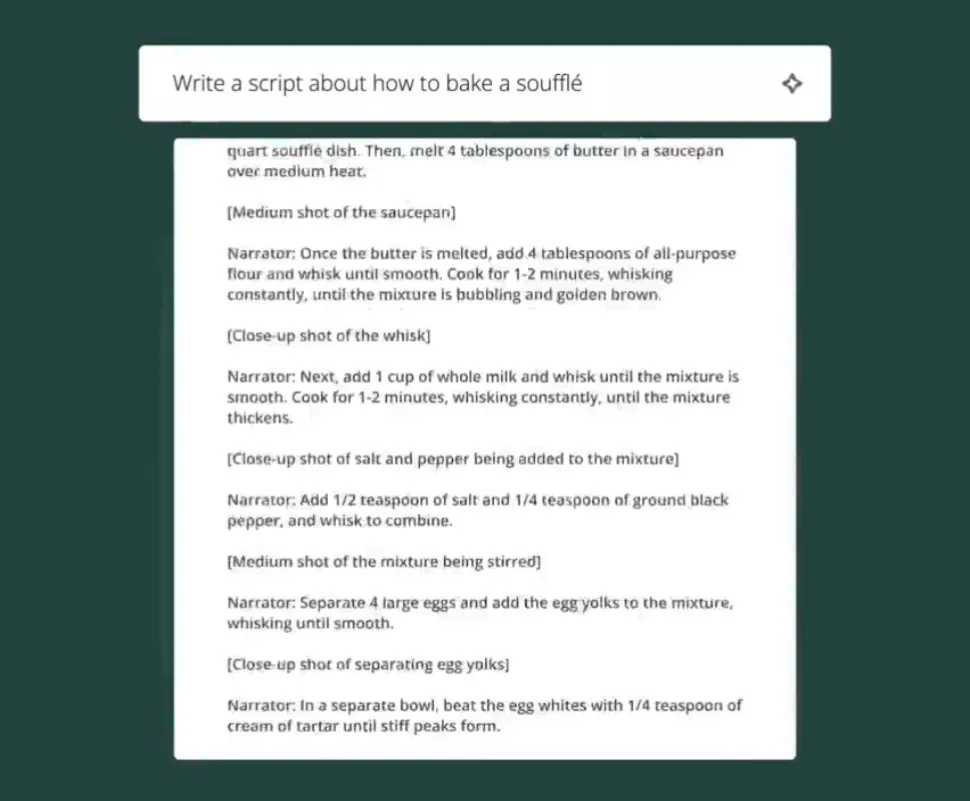
AI Script Generator
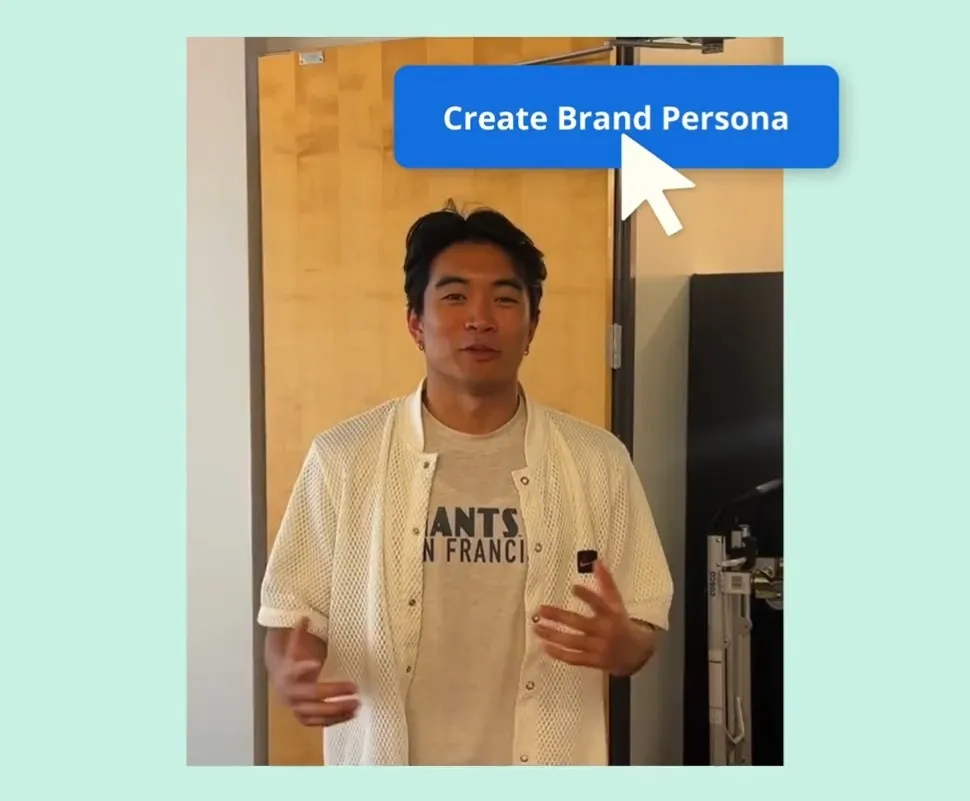
AI Personas
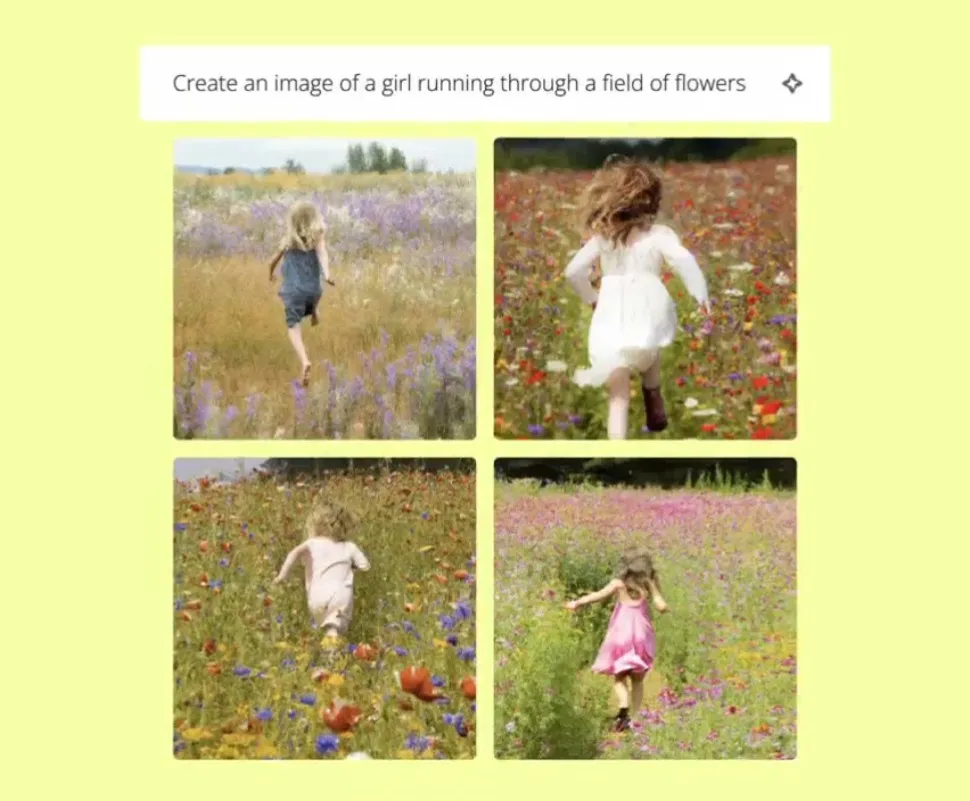
AI Image Generator

AI Clip Maker
.webp)
AI Image Editor
What's different about Kapwing?
Frequently Asked Questions
Is Kapwing's Script to Video Platform free?
Yes, Kapwing’s AI-powered Script to Video tool is free for all users. However, to access all of Kapwing’s AI tools with extended usage limits, a paid subscription is required.
How to turn a script into a talking-head video
To generate a realistic talking-head video, pick a tool that has a library of AI Avatars. Kapwing's AI Personas library has a set of stock options you can sample for free. Alternatively, train a talking head on your own short video sample and voice sample to make a video of yourself speaking. The talking head video will be powered using a synthetic text to speech voice and synced with lip sync technology on the server. As a result, it will look like you are actually speaking the words in the script.
How long should a video script be for a talking head video?
For top performance on social media, draft a video script of at least 500 characters, which would result in a video around 30 seconds long. Here are the recommended characters and words for other video durations.
- 30-second video: 300-600 characters (80–90 words)
- 1-minute video: 750–900 characters (125–150 words)
- 2-minute video: 1,500–1,800 characters (250–300 words)
- 3-minute video: 2,250–2,700 characters (375–450 words)
Can AI videos be monetized on YouTube and other social platforms?
Yes, AI videos be monetized on YouTube, TikTok, Facebook, Instagram, and other social media channels. Kapwing's audio, image, and video library is royalty-free. Every social media network has a unique set of community standards, copyright laws, and platform restrictions, so make sure you read them in full to best understand monetization policies. In 2025, YouTube released new guidelines saying it plans to de-monetize creators making mass-produced or repetitive content.
How does AI match B‑roll footage to my script?
Based on the subject of your script, AI scans the internet and pulls B-Roll together from stock video databases. Then, it analyzes the candidate visuals, comparing them to the keywords in the script outline, to choose the best cut of the video to feature. For example, if you're making a step by step guide to scramblings eggs, the AI might choose a video of someone cracking eggs to appear earlier in the video. Each video is cut to be less than 5 seconds. Kapwing's Smart B-Roll feature uses Google's Gemini, a multimodal LLM, to get intelligence about the best video selects.
Are AI video generators safe to use?
Advancements in AI have led to various concerns and confusion. Some are skeptical about using AI to assist with their work because of what may feel like a sudden jump in technology. Others are unsure about data collection. Rest assured, Kapwing is very safe to use and we have strict moderation guidelines and ethics policies in place. You can read more under our full Terms of Service and Privacy Policy.
Can I customize the voice, tone, or avatar in script-to-video tools?
Kapwing's AI Video Generator enables full customization:
- Script: After generating a script from a video prompt, edit or refine the script through our AI Script Generator. Insert emphasis, pauses, or inflection to refine the emotional tones in the video.
- Avatar: Choose the face and voice of the speaker from hundreds of options, or create an AI Twin of yourself.
- Music: Replace the suggested background tunes with your own soundtrack or audio file.
- Voiceover: After generation, edit or change the words, volume, pacing, or tone of the TTS.
- Aspect ratio: Choose the dimensions of the generated output to make it best for the platform you're publishing on
How long do AI videos take to generate?
The speed of AI generation depends on the length of your script. Kapwing's AI video generator takes about 30 seconds per minute of video to generate.
What is an AI Persona and how are they used?
An AI Persona is a digital avatar created using AI. You will notice the option to use them as part of your Script to Video generation. Kapwing has two main types of Persona offerings:
- Cloning yourself: You can clone yourself into a Persona by uploading a video of yourself speaking to the camera.
- Using a Stock Persona: Kapwing offers a range of Stock Personas, which are real people from diverse backgrounds.
To create a Persona, film a video (minimum 15 seconds) speaking to the camera, upload it to Kapwing, and name the Persona. Once your Persona is created, you can use it for individual projects or select your Persona when it appears on the 'Generate video' tab as you navigate through the Text to Video process. Alternatively, you can choose a voice from the stock library.
Kapwing is free to use for teams of any size. We also offer paid plans with additional features, storage, and support.