AI VOICE GENERATOR
Choose from 180 voices in 49 languages
.webp)
Generate realistic AI voices for free
Minimize costs, expand reach, and maintain brand quality
Nail the tone of voice for any project
Creating dynamic, engaging content that effectively communicates your brand message is often time-consuming and costly. Traditionally, it involves surveying talent samples, casting voice actors, and coordinating recording sessions.
Kapwing's AI Voice Generator simplifies the process, cutting out hours of listening, auditioning, and tracking. With a vast online library of 180 AI voiceover options, you can instantly find the voice that best fits your personal brand or meets the needs of diverse client projects.

Boost watch time and engagement through lifelike realism
Many AI voice maker tools struggle to mimic the natural rhythm and nuance of human voices. Kapwing solves this with simple, intuitive text-to-speech instructions that add life and emotion to AI-generated voices, ensuring you capture viewers’ attention in the first 10 seconds on platforms like YouTube and TikTok.
Easily fine-tune tone, emphasize key words, adjust pauses, and tweak pronunciation — all without editing experience or complicated instructions. Kapwing's AI Voice Guide empowers you to create natural, attention-grabbing voiceovers designed to connect with social media audiences who have shorter attention spans. It enables you to deliver studio-quality narrations that enhance watch time, improve viewer engagement, and stand out from the competition.

Reduce costs and improve speed with an AI clone
Producing the perfect voiceover used to require contacting multiple agencies and paying huge outsourcing fees. With online AI voice cloning, you can dramatically reduce costs while keeping specific voices saved for future use. Simply upload a 1-5 minute audio sample of your voice — or someone else's — and Kapwing will generate a natural-sounding clone for future projects. Now you can quickly scale content production by eliminating the time spent on recording.

Increase views and reach with global expansion
Localize your content and grow a global community by translating video content in just minutes. Kapwing's AI Dubbing tool simplifies the process of translating content, saving both time and resources while making it easier to connect with a global audience.
Supporting over 40 languages, you can produce localized voiceovers in just a few clicks, ensuring they’re both accurate and true to your script. With the ability to fine-tune brand voice with cloning and audio enhancement features, it's easier than ever for content marketers to maintain a recognizable brand voice, even across multiple languages.

Swap time-consuming recording for an instant AI voiceover
Engage and connect with viewers across diverse projects
.webp)
TikTok Videos
Influencers and social media managers use the AI Voice Generator to narrate stories on TikTok, identifying a voiceover that matches the tone, style, and pace of their unique storytelling
.webp)
News & Documentaries
Journalists and media companies translate videos into multiple languages with 99% accuracy, using a natural-sounding clone voice that ensures continuity despite localization

Product Demos
Advertising and marketing teams leverage unique, engaging AI voices to guide viewers through product demonstrations, tutorials, and service walkthroughs for free

Screen Recordings
Managers and customer support teams record their screen and add AI voice narration to communicate complex ideas clearly while maintaining a recognizable voice across all online commentaries
.webp)
Tutorials
Lecturers and online coaches generate AI voices to help present tutorial videos, saving time on recording and streamlining the content production process
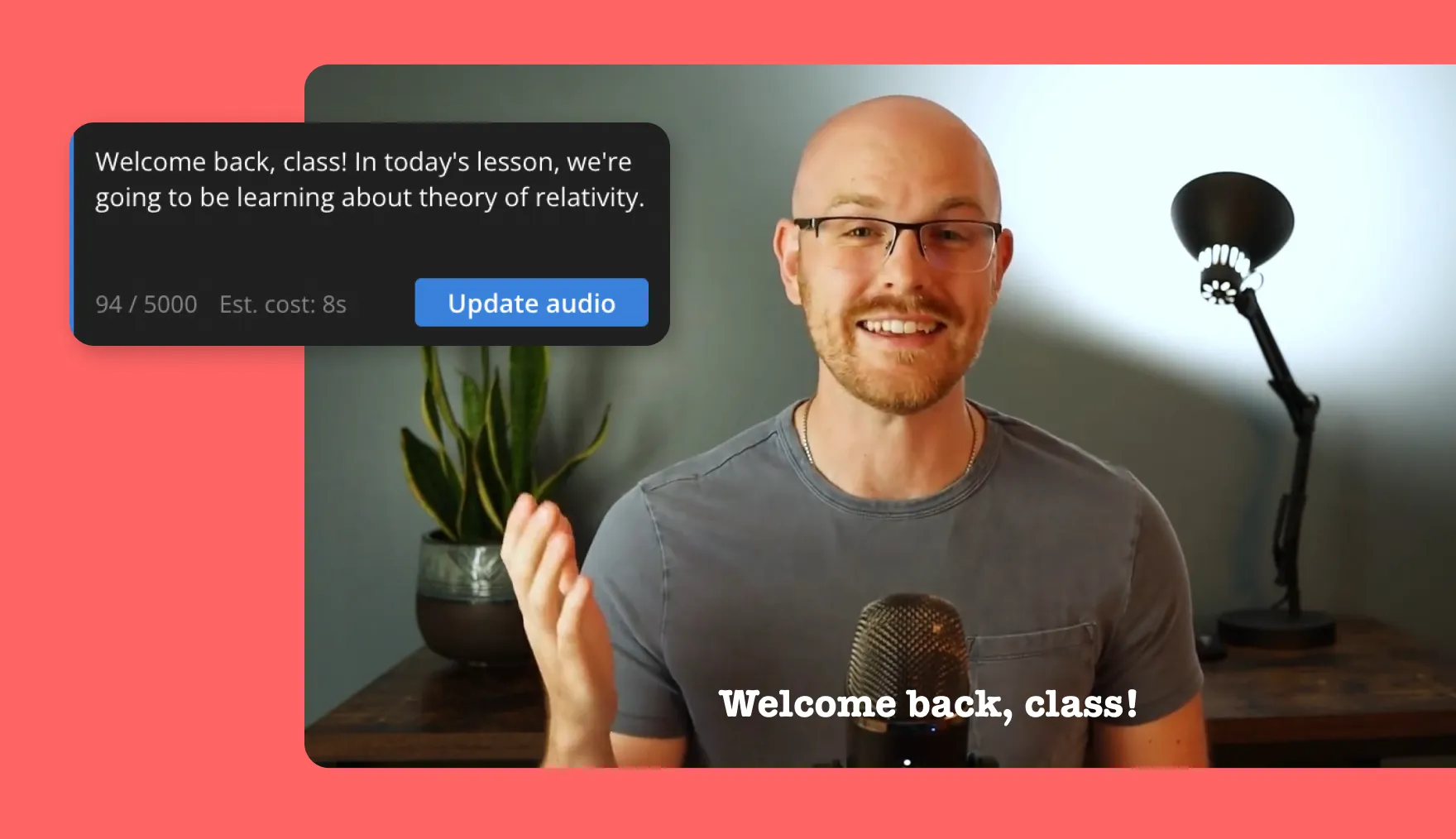
E-learning Content
E-learning content creators use the AI Voice Generator to create a handful of specific voices that align with the tone and style of different course materials

Training Videos
A diverse range of creators and educators transform boring training sessions into captivating clips with Kapwing's AI voice maker, instantly enhancing video engagement for free
.webp)
Meme Voices
Combined with our library of meme templates, social media creators generate voices for memes that alter in speed, pitch, and tone, perfect for going viral on TikTok, Facebook, and Instagram
How to Make an AI Voice
- Add text
To generate an AI voice, you first need to add text. Add text by opening the "AI Voice" tab in the left-hand sidebar and typing or copy and pasting into the script box.
- Apply text to speech
After adding text, use the dropdown menu to browse AI voices by language, gender, age, and narration style. Click "Add layer" to apply your voiceover. You can also add a visual presenter called a "Persona."
- Edit and export
Make any additional edits and click "Export Project" when you're finished. Your final voiceover video will be ready to download and share in seconds.
Supercharge your videos with an AI video editing suite
Auto-enhance video and audio quality for a professional finish
Create scripts for any topic in seconds
Beat writer's block and simplify script creation with Kapwing's AI Script Generator. Available directly in-studio, the tool allows you to quickly generate detailed scripts based on text prompts. Whether you're creating tutorial videos or covering trending news events, the generator streamlines your workflow with up-to-the-minute research and content ideas.

Get instant B-roll footage and relevant graphics
High-quality audio is just one part of a compelling video — adding visual elements like progress bars or B-roll footage is equally important. Kapwing streamlines this process with its B-roll Generator, which scans your video, detects key topics, and auto-suggests relevant stock images and videos. This feature helps you match visuals to your script effortlessly, enhancing your production quality and saving valuable time.

Enhance viewer engagement with an AI presenter
Kapwing takes voiceover generator tools to the next level by combining them with advanced video editing capabilities. With just one click, you can pair an AI-generated voice with a realistic AI presenter, creating a human-like figure to deliver your narration with clarity and flair. For a more personal touch, you can upload a video of yourself to generate a visual clone, known as an "AI Persona," ensuring a consistent and recognizable presence across all your projects.

Frequently Asked Questions
How much does an AI voiceover cost?
Many AI Voice generators, including Kapwing, are free to try with a per-character or per-second usage fee at scale. So, the cost depends on the length of the script, the number of voices you want to include, and the realistic quality. Basic neural voices are cheaper; ultra-realistic, cloned, or emotional voices cost more. ElevenLabs costs $99+/mo for 500k characters, on their self-serve plan, and enterprises can contact them to get a custom quote. Kapwing costs $16/month for up to 4800 characters of text-to-speech per month, $50/month for 12k characters per month, or get a custom Enterprise quote.
Alternatively, you can commission a voice actor to license their voice and use a voice cloning software like Kapwing to convert text to audio.
The cost of AI Voice Generators is decreasing over time as new players enter the space. In 2025, the underlying vendors cost a few cents per hundred characters.
Is there a watermark on exports?
If you are using a Free account then all exports — including from the AI Voice Generator — will contain a watermark. Once you upgrade to a Pro account the watermark will be completely removed from your creations.
How do I get voiceovers like the AI voices on TikTok?
To create the AI voices you find on TikTok, you can use an voice generator tool. There are a number of these available online, but Kapwing's AI Voice Generator outperforms others by being integrated into a full, AI-powered suite to enhance and accelerate your video editing.
Simply input your text, select a unique voice, and generate the voiceover. You can choose between genders, accents, ages, and narration styles. Kapwing's AI Voice Generator gives you natural-sounding voices that are very similar to the ones you find on TikTok. You’ve probably even heard a Kapwing voiceover without knowing it!
What do people use AI voices for?
People use AI voices to reduce the costs and efforts of voiceover production. AI voices can easily be applied to videos, presentations, podcasts, and more. Kapwing's AI voice maker provides true-to-life voices that can be adapted to suit a particular brand's voice and tone, helping provide viewers with a familiar experience whenever they engage with your content.
How many languages does Kapwing's AI Voice Generator support?
Kapwing's AI Voice Generator currently supports 49 languages, including variants like US and UK English, and Chinese and Taiwanese Mandarin. Among the languages we provide are the five most widely spoken besides English: Chinese, Hindi, Spanish, Arabic, and French. Powered by ElevenLabs' API, our AI text to speech tool produces human-like voices that feel and sound real, regardless of the language.
How many different voices can you create using Kapwing's AI Voice Generator?
Kapwing's AI voice generation tool has 180 voices to select from. This library includes a diverse array of voice ages, genders, narration styles. For example, you can choose between conversational, social media, news, and ASMR styles. You also get access to a variety of accents within specific languages. For instance, you can choose between three accent variations in Hindi: traditional Hindi, Romanized Hindi, and a hybrid of Hindi and English (or Hinglish).
What does localizing content mean?
Localizing content refers to the process of adapting text, videos, images, etc. to suit the language, culture, and preferences of a specific target audience or geographic region. The first major step in this process is translation.
Traditionally, the high costs of translation services have been a barrier to localization, but Kapwing's AI Dubbing tool helps you get around this with highly accurate, instant translation into over 45 languages, including Chinese, Spanish, Hindi, and Arabic. Content localization, however, extends beyond translation to modifying various elements to make a given piece of content more relevant, relatable, and engaging for a particular audience.
Can I make an AI voice of myself?
Yes, you can make an AI voice of yourself using Kapwing's AI Voice Cloning tool. Upload a voice sample as short as 10 seconds and receive a custom cloned voice within minutes. Save a library of custom voices to use for future projects and supercharge your content production.
How to create AI voices for characters
You can create an AI voice for a unique character using Kapwing. With 180 different voices to choose from, you can easily identify the right tone of voice for your character. Start by defining your character, then head to our AI Voice Generator to select your style. Customize the voice with a range of audio editing tools and add emotional naunces for pauses and pacing. Once you're 100% happy with how your character sounds you can upload text and use it to voice tons of future projcets.
You can create a unique AI voice for your character using Kapwing. With 180 voices to choose from, it's easy to find the perfect tone to match your character's personality. Start by defining your character's traits, then use Kapwing's AI Voice Generator to select a style that fits. Customize the voice with built-in audio editing tools, adding emotional nuances like pauses and pacing for a lifelike touch. Once you're satisfied with the results, you can upload text and use the voice for countless future projects.
Is the speech from a voice generator realistic?
Yes, Kawping's AI Voiceover Generator is extremely realistic. Kapwing partners with ElevenLabs, who are widely regarded as one of the best text to speech generators, to ensure we produce highly lifelike and expressive voices.
Can I use AI voices for commercial purposes?
Yes, you can use AI voices for commercial purposes.
What's different about Kapwing?
Kapwing is free to use for teams of any size. We also offer paid plans with additional features, storage, and support.