CLIP MAKER
Take one video. Automatically turn it into multiple clips.
.webp)
Generate 5x more video content with one click
Streamline your workflow by eliminating manual editing
Unlock the full potential of long-form videos
Don’t let the time you’ve invested creating long-form videos go to waste. With Kapwing's Clip Maker, you can breathe new life into your content and transform a single video into multiple engaging clips. Our tool scans your footage to find the most impactful moments, complete with transcripts and topic suggestions.
By providing a few simple prompts to guide Kapwing on themes you want to highlight, you can effortlessly generate a collection of short clips within minutes. These new clips offer fresh opportunities to connect with your audience across divers social media channels while simplifying video sharing due to the condensed MP4 format.
.webp)
Outpace the competition by automating tedious tasks
Breaking down a single video into multiple clips is essential for a smooth-running content strategy, especially for social media managers and podcast editors. Save time by automating simple tasks and focus your energy on creative edits, ditching manual cutting, splitting, and arranging clips for an AI-powered series of carefully selected highlights.
Our clip creator stitches relevant sections together and removes unrelated content, turning long videos into concise 15-second to 3-minute clips so you can generate content faster than your competitors. Paired with a Brand Kit to manage palettes, fonts, and designs, repurposing content for multiple platforms while maintaining consistent branding has never been easier.
.webp)
Reach new audiences with customizable, easy-to-edit clips
Our intuitive automatic resize tool handles the heavy lifting of video editing, adjusting aspect ratios with a single click to ensure every clip is exactly how you envisioned. Whether you're focusing on YouTube, TikTok, Instagram, Facebook, or LinkedIn, generating unique, cross-platform content is now effortless.
Combined with capabilities like editing video by editing text, you can start creating professional clips without any prior editing experience. And if you did want to add manual adjustments, our split, trim, and cutting tools allow for complete video editing flexibility.
.webp)
Ensure a studio-grade finish all within one website
Today's content creators need to be able to produce both captivating visuals and professional audio — whether it's for vlogs, demos, tutorials, or interviews. Kapwing's all-in-one editor allows you to edit clips with studio-grade tools within a single online browser, eliminating the hassle of jumping between different apps.
Clean Audio clears background noise in one click while Smart Cut removes unwanted silences, stutters, and filler words like "umm" and "uhh" — and those are just two of 100's of video and audio editing features.

Boost your views with platform-specific clips
Quickly create highlights that match your audience's needs
.webp)
Instagram Reels
Influencers on Instagram quickly clip long videos to extract important, shareable moments and post them as Reels
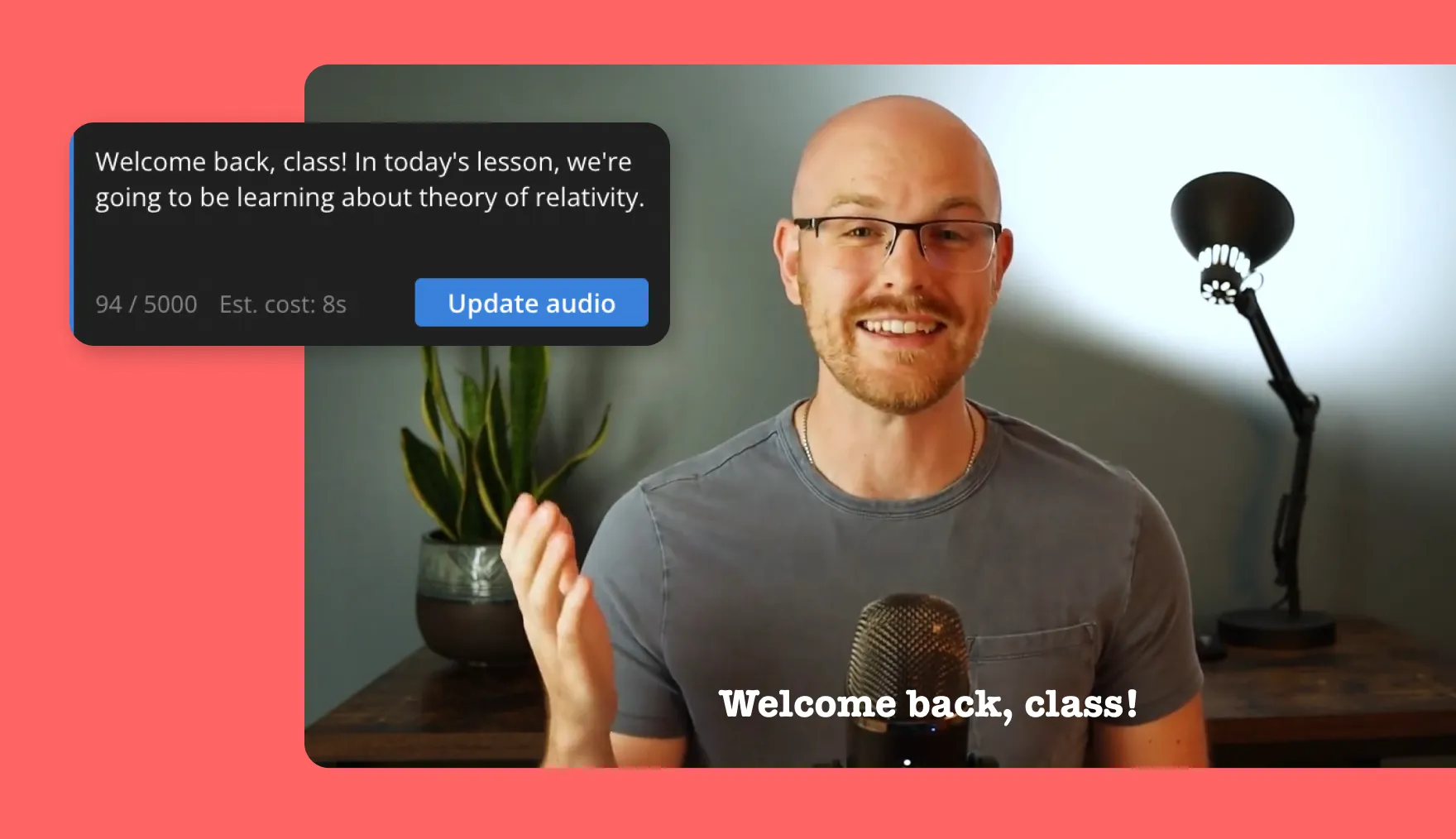
Micro-courses
Online educators use our video clip creator to break down courses and lectures into short, digestible micro-content that focuses on individual topics and key points
.webp)
Product Campaigns
Kapwing's video clip maker helps content marketers turn long-form product videos into multiple short clips for ad campaigns, spotlighting benefits and demonstrating specific use cases
.webp)
Event Highlights
After filming long live events or webinars, event videographers clip video to pull highlights from speeches, panel discussions, or Q&A sessions and share post-event
.webp)
TikTok Clips
Brands and influencers generate clips from behind-the-scenes footage to showcase product reveals and funny outtakes on TikTok that drive traffic to primary posts

Podcast Promos
Podcasters trim long recordings into shorter clips they can repurpose as social media promos to drive listeners to full-length episodes
.webp)
LinkedIn Shorts
Creators are making the most LinkedIn's new Shorts video feature with Kapwing's Clip Maker, turning YouTube videos, documentaries, and interviews into Shorts

Advertising
Advertising professionals create short, engaging ads by tailoring campaign videos to suit various social media formats and target audiences
.webp)
Customer Testimonials
Kapwing makes it simple to extract standout quotes and testimonials from customer reviews or product demos, making it an ideal tool for all your content marketing needs
HOW TO CREATE VIDEO CLIPS
- Upload video
Upload or paste the link to the video you want to generate clips from in the Clip Maker
- Generate clips
Select the average duration of clips and describe the topics you want AI to identify, then select "Generate Clips." Adjust the aspect ratio, subtitle style, and speaker detection for every suggested video clip.
- Edit and export
Download the clips right away or edit them within Kapwing's full editing studio. Edit transcripts, customize branding, and add overlays, then export and publish.
Give every viewer a world-class video experience
Add subtitles, translations, and auto-speaker focus in seconds
Grow your community and reach a global audience
Connect with people all over the world by automatically adding accurate Subtitles and Translations. Our powerful suite empowers content creators to expand their global reach without complex editing. You can even dub your on-camera personality into another language, ensuring lips and voice remain perfectly in sync.
.webp)
Increase watch-time with auto-centered speakers
Kapwing's Auto Speaker Focus keeps active speakers centered on screen, ensuring your clips fill the screen with the subject of your video. With preset sizes for every social channel, you can auto-center speakers and automatically resize clips to fit TikTok, Instagram, Facebook, and more. It's easier than ever to post tailored clips across multiple social channels and expand your reach.
.webp)
What's different about Kapwing?
Frequently Asked Questions
Is it free to try Kapwing's Clip Maker?
Yes, Kapwing's video Clip Maker is free for all users. The free plan includes some limitations to other editor features and applies a small watermark to the final video.
Is there a watermark on exports?
If you are using Kapwing on a Free account then all exports — including the Clip Maker — will contain a watermark. Once you upgrade to a Pro account the watermark will be completely removed from your creations.
What is the easiest way to make video clips without rendering?
The easiest way to make video clips without rendering is by using software with a simple interface that allows you to make edits without re-encoding. Re-encoding happens when software forces video to be recompressed after each cut. You can avoid this using Kapwing’s online clip creator, which helps you quickly clean up and process a video clip without any complex rendering.
How do I turn a long video into multiple short clips?
You can turn a long video into multiple short clips by using a range of tools available online. Kapwing's video Clip Maker streamlines the process by letting you easily generate relevant, social-ready clips from full-length videos. After creating your short clips, you can edit them further using the matching transcript, add additional visuals and overlays, create custom subtitles, and more.
What video files is Kapwing compatible with?
Kapwing's video editor works with all popular file types for video (MP4, AVI, MOV, FLV, and more). Note that video exports in Kapwing will always be MP4 and audio files will always be MP3. We feel these files represent the best tradeoff between file size and quality.
Can I use the Clip Maker on an iPhone or Android?
Kapwing works across both desktop and mobile devices. To use this video clip generator on an iPhone or Android, start by uploading a video to Kapwing's online browser for free. Next, generate a range of clips, choose the aspect ratio you want, and edit the suggested clips further. You can add music, visuals, and more, and then export when you're satisfied.
Why should I make video clips from a longer video?
There are three key reasons to turn a large video into short video clips:
- Target Audience Preferences: Turning a video into smaller clips allows you to customize any video's best moments, streamlining simple edits and additions that resonate with a given audience's preferences.
- Faster Sharing and Loading: Smaller video files upload and process faster, which makes sharing across platforms quicker. Making video clips also improves viewer experience, since anyone — regardless of internet speed — can load short clips quicker.
- Content Repurposing: By making clips from a large video, you can create focused segments and repurpose them as various short-form social media videos. Short clips are also likelier to be viewed in full, and the format makes for easy sharing, helping your content reach a broader audience.
What aspect ratios can the Clip Maker resize to?
Kapwing's Clip Maker is built for social media, allowing you to easily resize content to fit any platform.
- 9:16 (TikTok, YouTube Shorts, Instagram Reels, LinkedIn Short-form videos)
- 16:9 (YouTube)
- 1:1 (Instagram post square)
- 4:5 (Instagram post portrait)
Read our social media aspect ratios blog to discover the best video sizes for every platform.
Kapwing is free to use for teams of any size. We also offer paid plans with additional features, storage, and support.