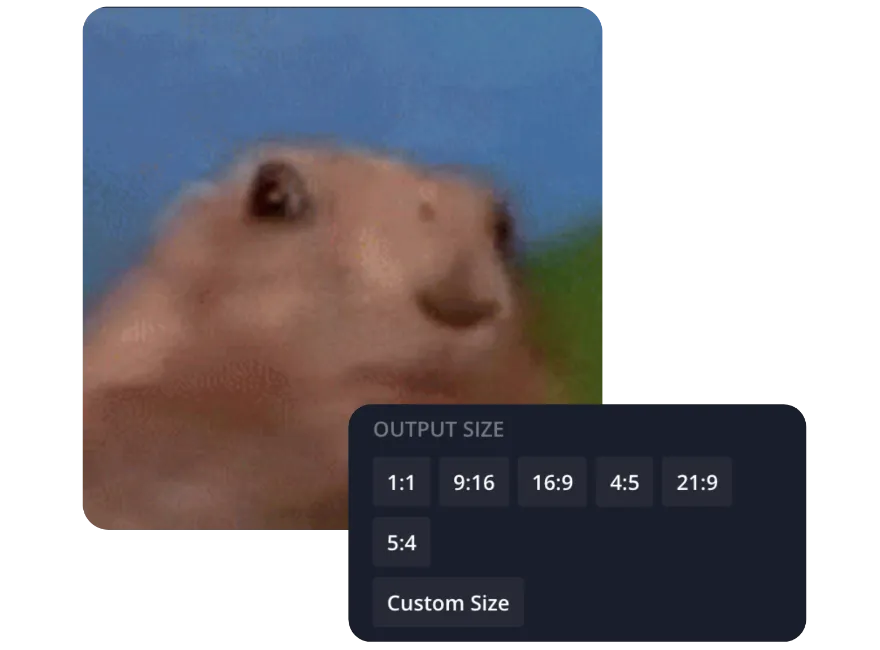Easily resize any GIF
GIFs have become a staple of modern life, infiltrating everything from group chats to marketing campaigns. Make sure your GIF appears seamlessly on the platform you’re using for maximum effect. With this free tool, you can resize a GIF for any platform or use case.
Turn a GIF that's too big into something smaller, or crop the edges of a GIF so that it fits your desired size perfectly. In a few clicks, Kapwing allows you to edit your GIF and reframe the image to the ideal dimensions.
How to Resize GIFs Online

- Upload your GIF
Upload a GIF that you want to resize from your iPhone, Android, PC, or tablet with either a link or a file. You can also chose from the many GIFs in our plugin.
- Select a new size
Select an aspect ratio or choose your preferred width and height and cropping style to make the GIF smaller or bigger. For more customization, you can add a background and change the color.
- Export and share
When you're happy with results, click “Export Project”, customize your final export settings and Kapwing will process your resized GIF. Download the GIF to your device or share it directly to Facebook, Instagram or Twitter.
Changing GIF dimensions online for free
When you can’t find the right words to say, use a GIF! GIFs quickly communicate any emotion to liven up online conversations. To achieve the maximum effect, change the size to properly fit any platform, then watch your GIF seamlessly play. With the free online GIF resizer by Kapwing, you can change the aspect ratio to post your favorite animated GIFs on Twitter, Discord, or another website without losing quality. Creators can also explore Kapwing's other tools to make other edits to their GIF file before exporting. All you need is a device with a browser and you’re all set to begin resizing.
This content resize tool is simple to understand and use. You can upload any GIF file or import a GIF from the internet, then just choose your desired dimensions and export. Creators can also explore Kapwing's other tools to make other edits to their GIF file before exporting. Review the final GIF size and when you’re happy, export and download the new GIF to save it to your device or share it to your social media.
What's different about Kapwing?
Kapwing is free to use for teams of any size. We also offer paid plans with additional features, storage, and support.