YOUTUBE CLIP MAKER
Upload a YouTube video — automatically extract short clips.
.webp)
Turn one YouTube video into multiple clips in minutes
Generate a selection of short clips ready to edit, convert, and download
Quickly break down YouTube content without any manual editing
Instantly clip and convert full-length YouTube videos into key highlights ranging from 15 seconds to 3 minutes, saving you hours of tedious manual editing. Simply upload your video into the YouTube Clip Maker and let Kapwing's AI handle the rest.
The AI transcribes and analyzes your footage, extracting ready-to-download MP4 clips without the need for time-consuming splits, trims, and cuts. You can even guide the AI-powered YouTube video clipper into finding the best highlights by using scene-specific text prompts. Whether you're a seasoned editor or a beginner, repurposing YouTube content for a diverse video strategy has never been easier.
.webp)
Expand your video strategy with easy social media resizing
Before extracting clips from your YouTube video, Kapwing's intuitive editor lets you quickly resize them to perfectly match TikTok, Instagram, and Shorts aspect ratios in under two seconds. Social media managers, influencers, and marketing teams are able to grow their social media presence without unnessicary time spent editing.

Remain in one online browser to add edits
From the moment you upload a YouTube video, you maintain full creative control over the editing process. Choose from a wide range of templates, subtitles, aspect ratios, intros, and effects for the AI to incorporate as it generates your clips. Alternatively, you can take further control by manually editing your YouTube video using Kapwing's Split and Trim tools.
Paired with a Brand Kit to manage palettes, fonts, and designs, Kapwing’s complete editorial suite empowers content creators to find, generate, and refine clips from single online browser. No more jumping between multiple apps to fine-tune one video.
.webp)
Tailor YouTube videos to the right audience and platform
Explore how Kapwing's community repurpose videos for varied projects
.webp)
Instagram Reels
Our YouTube clip cutter maker quickly converts YouTube videos into shareable Instagram Reels, boosting engagement by sharing key takeaways and moments on a new platform
.webp)
TikTok Clips
Influencers clip YouTube videos using AI and convert them to fit perfectly within TikTok's 15-60 second format, using an MP4 format to ensure a smooth upload process

Product Promos
Content marketers use Kapwing's YouTube clip generator to create promotional teasers for upcoming product launches on a range of social media channels

Social Media Ads
Social media managers extract shorts from YouTube videos to tailor advertising to specific audiences on TikTok, Facebook, and Instagram
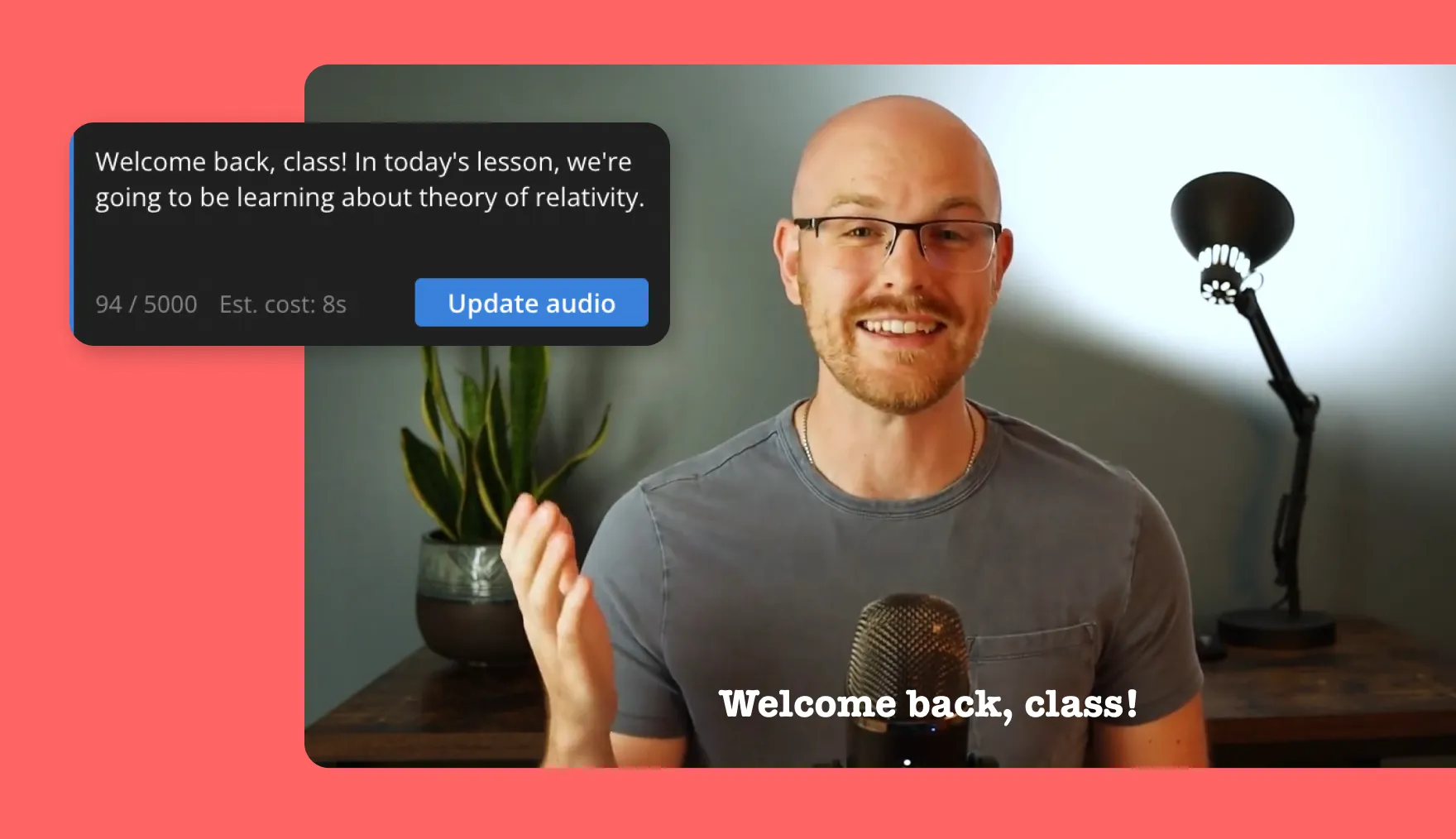
Micro-courses
Educational creators clip YouTube video lectures and webinars into micro-courses that spotlight key concepts, step-by-step tutorials, or answers to frequently asked questions
.webp)
Video Playlists
Our YouTube clip maker helps vloggers extract subject-specific video clips and organize them into thematic playlists so viewers can watch quickly find related content

Testimonials
Small business owners clip YouTube videos into short, compelling customer testimonials and skip manual video editing with Kapwing's easy-to-use clip cutter
How to Turn a YouTube Video Into Clips
- Upload video
Open a new project in Kapwing's YouTube Clip Maker and upload a video.
- Clip the video using AI (or manually)
Select the average duration of clips and describe the topics you want AI to identify, then select "Generate Clips." Adjust the aspect ratio, subtitle style, and speaker detection for every suggested video clip.
(alternatively, you can manually edit YouTube videos using Kapwing's split, trim, and cut tools inside the main Video Editor)
- Edit and export
Finally, you can select each individual video and continue editing — adding background music, brand assets, or B-roll footage. Once you're finished, export as an MP4 and download to your device.
Stand out from the competition with unique AI features
Add subtitles, translations, and auto-focus speakers
Auto-center speakers in resized video clips
It can be a hassle to recenter and focus active speakers when resizing video for different platforms. Kapwing's YouTube clip generator uses auto-framing to keep speakers centered and in-frame. With preset sizes for every social channel, you can convert any YouTube clip without worrying about a speaker's picture or position.
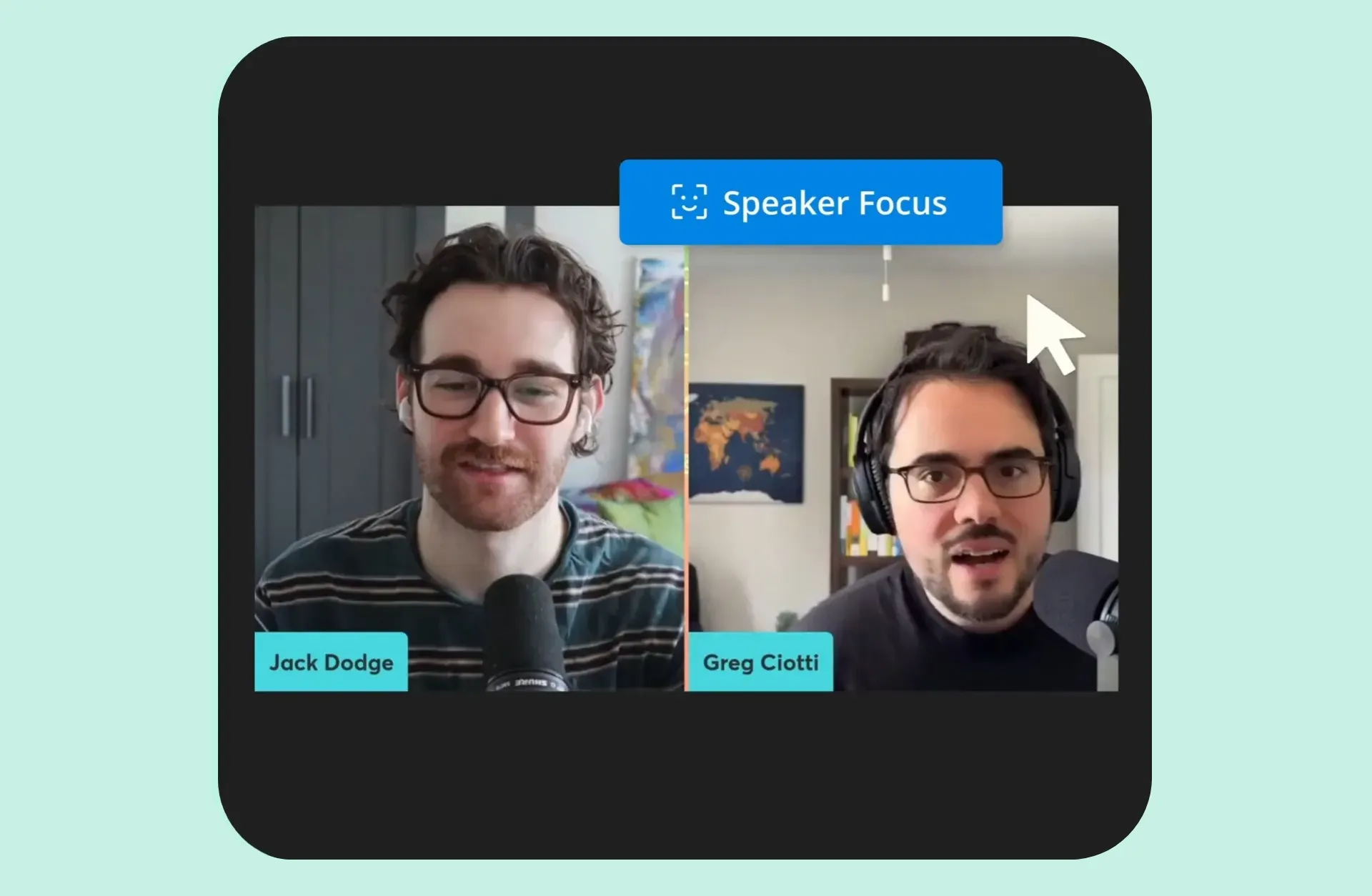
Grow your community with subtitles and translations
Connect with people all over the globe by automatically adding accurate Subtitles and Translations to every video. After the YouTube Clip Maker generates your short videos, add subtitles by pressing the "Subtitles" button on the left-hand side bar. Customize with various fonts and text colors, and apply drop shadow.

What's different about Kapwing?
Frequently Asked Questions
Is Kapwing's YouTube Clip Maker free?
Yes, Kapwing's YouTube video clipper is free for all users. The free plan includes some limitations to other editor features and applies a small watermark to the final video.
Is there a watermark on exports?
If you are using a Free account then all exports — including from the YouTube Clip Maker — will contain a watermark. Once you upgrade to a Pro account the watermark will be completely removed from your creations.
Why should I extract short clips from a YouTube video?
There are three major reasons to extract short clips from YouTube videos:
- Get More Use Out of Videos: Creating shorter clips helps you get the most out of YouTube videos. Turning one video into multiple clips repurposes full-length content for social media platforms and audiences.
- Increase Engagement & Sharing: Short clips are shared frequently on Instagram, Twitter, and TikTok, where brevity is key. Focused, shortened YouTube clips catch attention and encourage viewers to like, share, and comment.
- Prioritize Mobile Viewing: The majority of people online watch videos on mobile devices, and short clips fit better with fast-paced mobile viewing.
Should I post clips of my videos as YouTube Shorts?
Posting clips of videos as YouTube Shorts is highly recommended. With our YouTube clip maker, you can create and download video clips from sections of video that are past the average view time limit to showcase parts of a video viewers might normally miss. YouTube Shorts are also great for teasing upcoming content or sharing behind-the-scenes moments that don't fit into regular videos.
Can I use Kapwing's YouTube Clip Maker on an iPhone or Android?
Kapwing's YouTube video clipper works across both desktop and mobile devices. To make a clip on an iPhone or Android, start by uploading a video to Kapwing's online browser. Next, touch and drag the front or end of your video to shorten its length in the timeline. You can also press the scissor icon above the marker to split video for free.
Should I post long YouTube videos or Shorts?
Deciding whether to post long YouTube videos or Shorts depends on the type of content you create and your target audience. If you're creating short videos that provide tips or insights on a specific subject, opting for Shorts might be the better choice. They load quickly and are easier to watch. On the other hand, if you want to make videos that explore complex topics or feature expert interviews, longer videos typically appear more professional and are likely to attract a larger audience.
What social media platforms are best for short clips?
TikTok, Instagram, and YouTube are all good platforms to post short clips. Most TikTok clips are under 60 seconds — but they can be way shorter, too. Instagram Reels are quick and engaging videos of up to 90 seconds, perfect for lip-syncing videos, cooking and fashion content, and featuring products. YouTube Shorts can be up to three minutes long, and are a great way to provide quick tutorials and tips or share behind-the-scenes footage and sneak peeks of upcoming long-form videos.
What video files is Kapwing compatible with?
Kapwing's YouTube clip cutter works with all popular file types for video (MP4, AVI, MOV, FLV, and more). Note that video exports in Kapwing will always be MP4 and audio files will always be MP3. We feel these files represent the best tradeoff between file size and quality.
How to post YouTube clips on Instagram
Follow these five steps to post YouTube clips on Instagram:
- Upload (or Download) Your YouTube Video: Find your YouTube video file on your device and upload it into an online editing app. Alternatively, you can use a YouTube downloader to save your video if you've lost the original file.
- Highlight Key Moments: Use an editing tool like Kapwing’s YouTube Clip Maker to find the most engaging parts for you that can be repurposed for Instagram.
- Resize for Instagram: Convert the clip to a vertical (9:16) format if you want to create a Reel or Story. If you want to create a feed post, convert your YouTube clip to square (1:1), portrait (4:5), or landscape (16:9) format.
- Customize for Instagram: Use Instagram-specific features like overlays, music, or text to enhance your clip further.
- Upload to Instagram: Post your video directly through the Instagram app, adding a caption, hashtags, and any relevant tags to increase visibility.
How to capture clips from YouTube
Here are three different ways to capture clips from YouTube:
- Use a Screen Recording Tool: A common way to capture clips from YouTube is by using a screen recording tool. For Windows, you can use the built-in Xbox Game Bar. On a Mac, QuickTime Player allows you to record your screen easily.
- Using YouTube’s "Clip" Feature (For Videos that Allow It): YouTube has a built-in "Clip" feature you can use to capture and share a portion of a video directly on the platform. The caveat is that the video creator must enable this feature, so it's not available on any video. To use it, go to the YouTube video you want to clip and click the "Clip" button below the video. You can select the start and end times for the clip you want to share, add a title, and then click "Share Clip."
- Use a Video Editing Tool: If you already have the full video saved or downloaded, you can use an online tool like Kapwing's YouTube Clip Maker to automatically extract key clips for Instagram Reels, Stories, and feed posts. You can further edit your short clips using overlays, customized subtitles, and more.
Kapwing is free to use for teams of any size. We also offer paid plans with additional features, storage, and support.