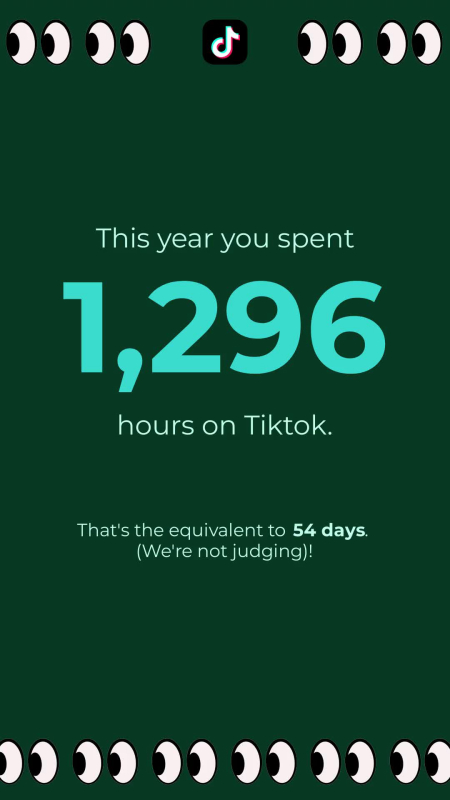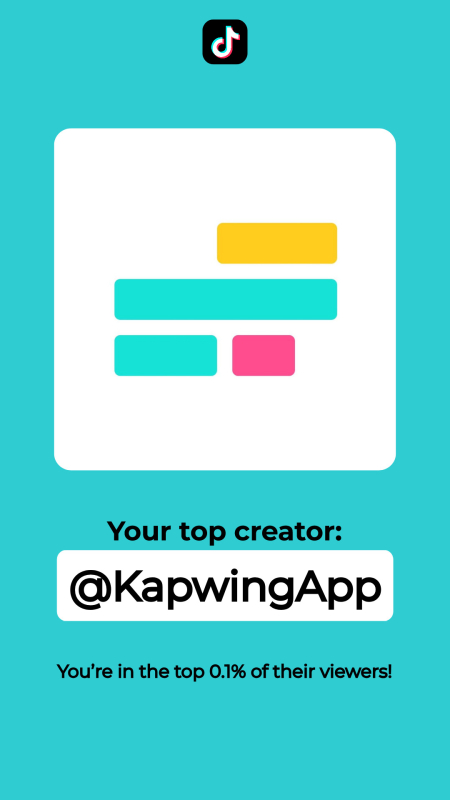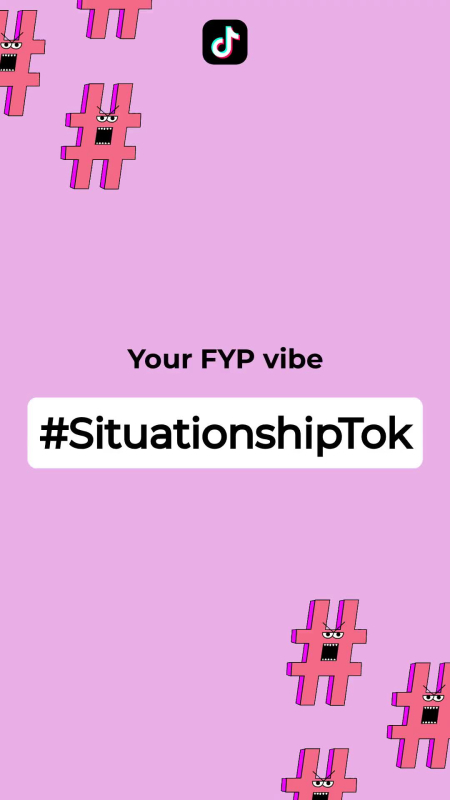Trending Sound Templates
Find trending sound templates from across the internet to inspire your next video. Choose a sound, then add your own video to create the perfect post.

Trending audio for content creation
Audio has become a key component to achieving virality across social media platforms. A trending sound can boost discoverability while videos add a unique spin to the catchy audio. Trending sounds can also propel rising artists into overnight stardom. Keeping track of every sound to save, listen to, and use in future videos can be a hassle.
With Kapwing’s library of trending sounds you can easily save popular audio to your device. Each template includes a video and audio layer for you to edit, save, then share your content. You can post TikTok videos directly to the app with the TikTok share button.
To begin using a trending sound, browse the Kapwing library and select a template of your choice. You can use any device with a browser, then click or tap the edit button to open the Studio. This is where you can access free and intuitive graphic design and video editing tools.
You can add an audio fade effect to the intro, outro or both, adjust the volume, trim the length, and use the split tool to make edits to your layers. Upload multiple video and audio clips, add text, GIFs, emojis, and custom icons to add your flair to the template.
Review your video after completing final edits, then click or tap the export video button at the top of the Studio to begin processing your project. Save the video and trending sound to your device or tap the TikTok share button to post the project directly to the app.

Frequently Asked Questions
How do trending sounds improve templates?
Adding trending sounds to your videos will help your followers connect with your content. A leading marketing data and analytics company found that 73% of TikTok users stop scrolling to look at ads with audio, and 88% of users believe sounds are indispensable to the platform’s experience. If you want your content to stand out, prioritizing audio should be at the heart of your creative approach.