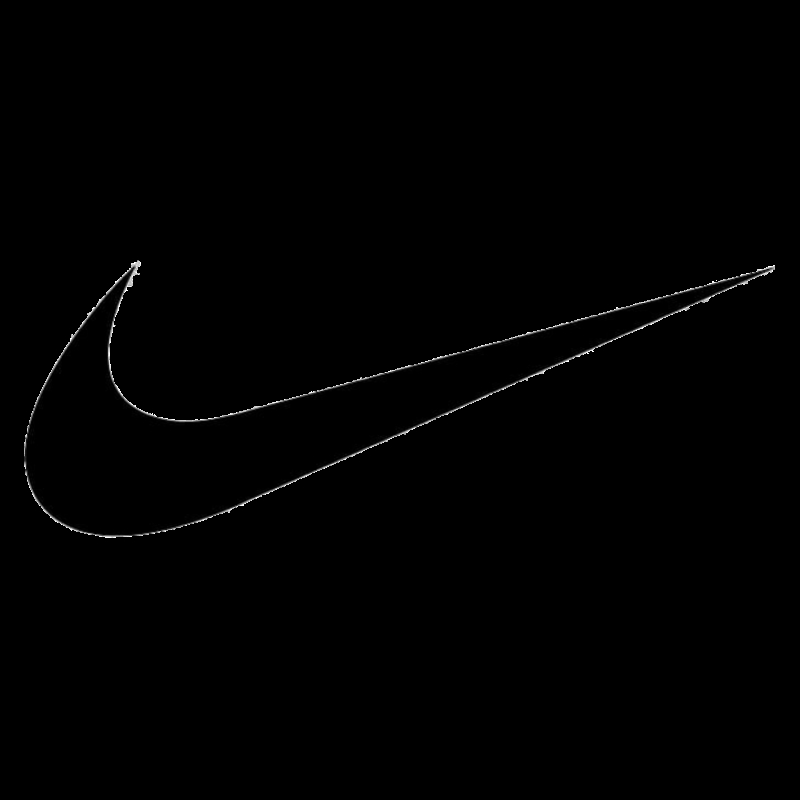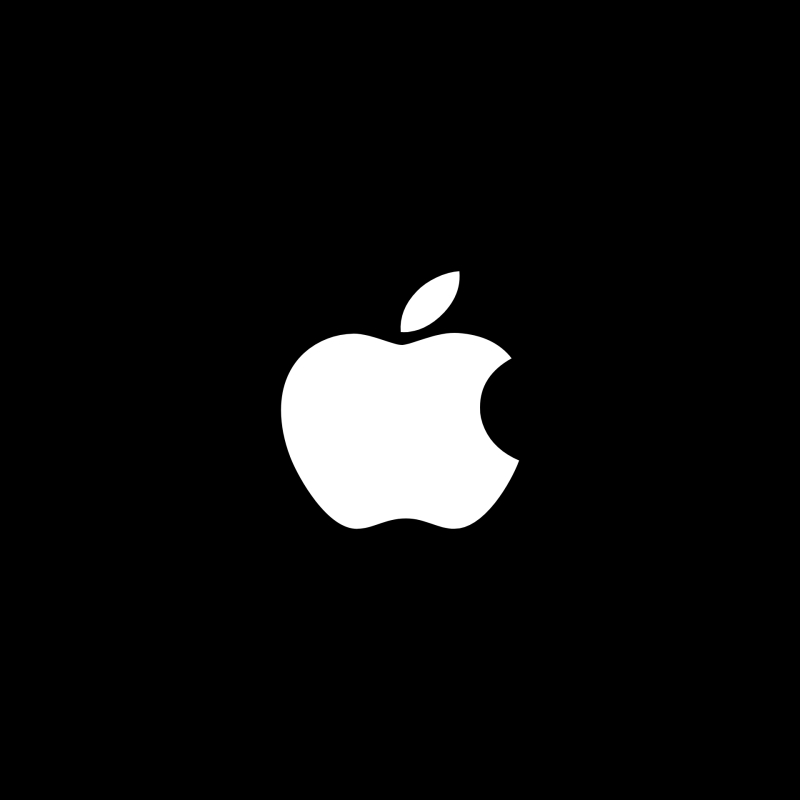Virtual Background Creation Made Easy
Disguising backgrounds just got easier with Zoom background templates. In a few clicks, messy rooms and plain walls become stunning virtual backgrounds attendees will enjoy viewing. In addition to the improved aesthetic, creative Zoom backgrounds spark conversations for fun meetings.
Create branded virtual backgrounds with logos and watermarks or transport to a scenic destination with a video. The choice is yours. Pick a template to begin creating the perfect background for Zoom.

Frequently Asked Questions
What format is a Zoom virtual background?
The Zoom virtual background format is JPG/JPEG or 24-bit PNG (no alpha), with a recommended 1920 x 1080 (landscape) or 1080 x 1920 (portrait) for 16:9 aspect ratio.
How can you make a Zoom background look professional?
Here are three great ways to make your Zoom background look more professional:
- A clean and neutral color can give your Zoom background a polished look. Avoid using yellow—it often makes videos look washed out.
- If you want to use background videos, enhance their quality with resolutions between 480 x 360 pixels (360p) and 1920 x 1080 pixels (1080p).
- Make sure any logos, images, and text you put in your background are slightly larger than you might think they should, as items appear smaller on camera. Ensure they are identifiable and enhance your background’s look without making things feel overcrowded.
How do I turn my logo into a Zoom background?
You can turn your logo into a Zoom background using Kapwing’s Zoom Virtual Background Maker . Just upload your logo and resize it to fit Zoom’s 9:16 ratio. If you want, you can take things a step further by adding additional elements, images, or text.