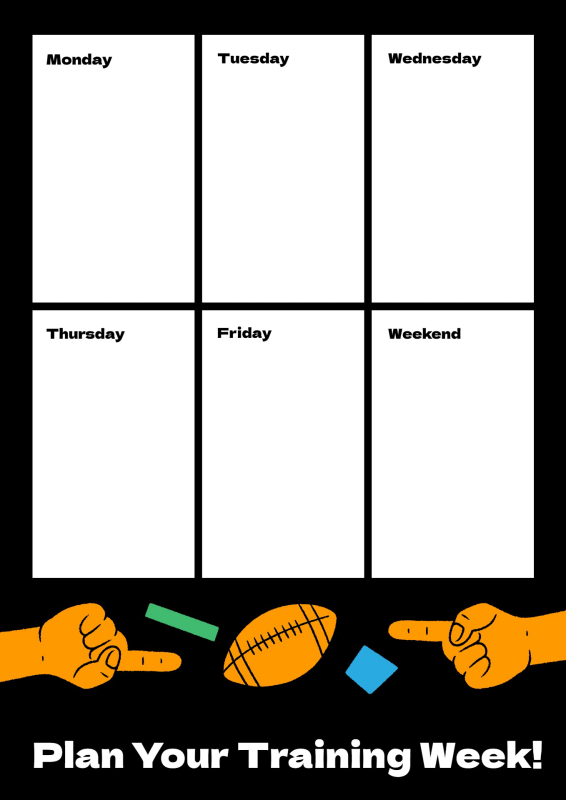Twitch Emote Templates
Twitch Channel Art Made with Ease
Attracting viewers begins with enticing channel art. Every element from banners to Twitch screens builds engagement and establishes a personal brand that stands out amongst the rest. For easy channel art creation, use a ready-made template! Within minutes, you’ll have compelling headers, screens, and more to build a community.
Kapwing’s collection of free Twitch templates supports streamers from every niche. Gamers, musicians, artists, and more can design channel art with a few clicks. No design experience is required. Browse the collection, choose a design, and customize the template your way.

Frequently Asked Questions
What size is a Twitch emote template?
Twitch emote templates usually appear in three different sizes: 28 x 28 pixels for web, 56 x 56 pixels for Retina display, and 112 x 112 pixels for larger platforms. The aspect ratio for Twitch emotes is 1:1, and note that you’re required to submit them in all three sizes. The max file size for emotes is 25KB, they must be submitted in PNG format, and they must use a transparent background.
How do I make my own emotes for Twitch?
To make your own Twitch emotes, the first step is finding basic image editing software or specialized tools like Kapwing’s Twitch emote templates. These templates enable you to craft unique emotes in all three of Twitch’s required dimensions. Kapwing’s editor has special functionalities to help you personalize your emotes, such as image importing and GIF creation tools.
Make the perfect emote following three key steps:
- Gather photos, videos, or even real-life objects that can help you convey your concept.
- Next, think through your composition: how will the elements be arranged? What’s the mood you want to set?
- Finally, start with a rough sketch, outlining basic shapes and positioning to get a feel for the layout before working out the details.